SSL Certificates
Show visitors you’re trustworthy and authentic.
Call for a free security assessment:
(480) 624-2500

SSL Certificates
Speak the language of security with an SSL certificate. The little green lock lets visitors know that you’ll keep their data safe.

Standard SSL
(1-Site)
$67.99 per year
Ideal for 1 website.
- Domain validation
- SHA-2 & 2048-bit encryption.
- Boost SEO rankings
- Fast issuance in 5 min
- Display HTTPS & padlock
- Security trust seal
- Support unlimited servers
- Free unlimited reissues
- $100,000 USD warranty

Standard SSL
(5-Site)
$99.99 per year
Ideal for protecting 5 websites.
- Domain validation
- SHA-2 & 2048-bit encryption.
- Boost SEO rankings
- Fast issuance in 5 min
- Display HTTPS & padlock
- Security trust seal
- Support unlimited servers
- Free unlimited reissues
- $100,000 USD warranty

Premium SSL
(1-Site)
$149.99 per year
Ideal for 1 ecommerce website.
- Extended validation
- SHA-2 & 2048-bit encryption.
- Boost SEO rankings
- Display HTTPS & padlock
- Green address bar
- Security trust seal
- Support unlimited servers
- Free unlimited reissues
- $1,000,000 USD warranty

Premium SSL
(5-Site)
$347.99 per year
Ideal for protecting 5 websites.
- Extended validation
- SHA-2 & 2048-bit encryption.
- Boost SEO rankings
- Display HTTPS & padlock
- Green address bar
- Security trust seal
- Support unlimited servers
- Free unlimited reissues
- $1,000,000 USD warranty

Standard SSL
(Wildcard)
Protect unlimited sub-domains.
- Domain validation
- SHA-2 & 2048-bit encryption.
- Boost SEO rankings
- Fast issuance in 5 min
- Display HTTPS & padlock
- Security trust seal
- Support unlimited servers
- Free unlimited reissues
- $100,000 USD warranty
SSL Certificates
5 steps to consider if you manually install your SSL certificate.
1. Request the SSL
Specify your domain name and the type of web server that’s hosting your site.
2. Verify your SSL
Then verify that you control the domain — verification depends on the type of certificate and web server.
3. Download your SSL
Download your primary and intermediate certificates from the SSL dashboard.
4. Redirect HTTP
Once installed, redirect your visitors to the secured (HTTPS) version of your site. Address which of these pertain to you.
5. Check Installation
Enter your URL into a browser. Look for the padlock icon before your URL, if it’s there, you’ve completed installation and your site is SSL secure.
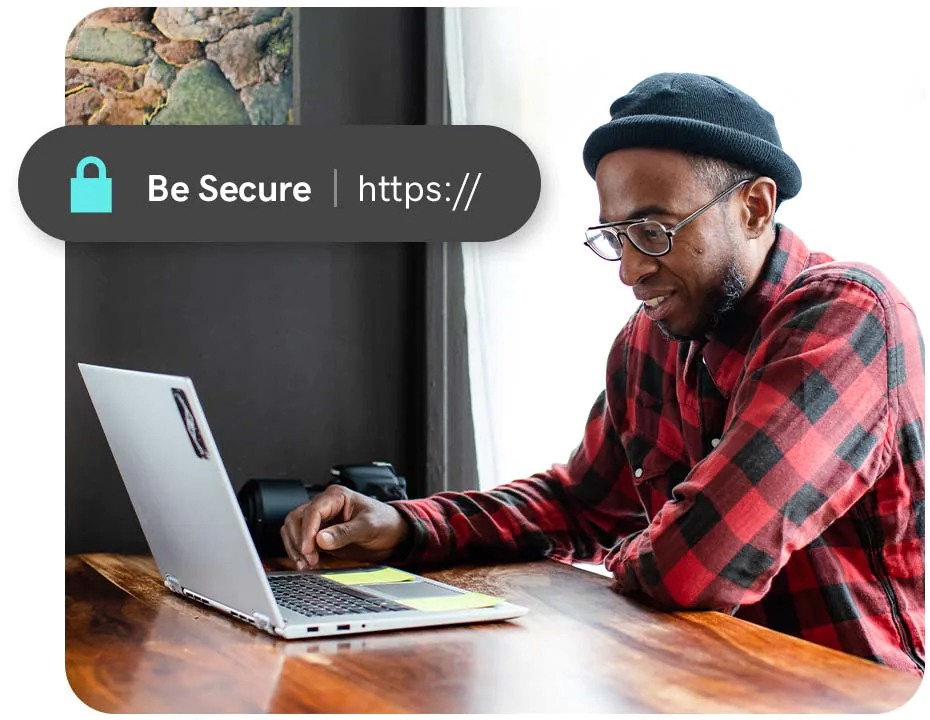
Managed SSL Service
Or, save the time and hassle and have us do it for you.
We’ll handle all your SSL needs — from initial purchase to final install to upkeep.
Reasons to buy your InternetGrove.com SSL Certificate.
We empower entrepreneurs and their communities.
For over 20 years, we’ve empowered more than 19 million everyday entrepreneurs in over 50 countries, we’ve been empowering entrepreneurs everywhere, constantly evolving in order to offer you the most innovative solutions. And we support community programs to support these goals.
More reasons to get a InternetGrove.com SSL Certificate.
Stronger brand identity.
Our premium certificates help increase user confidence by showing you’ve secured your true identity online after being validated by an industry-recognized Certificate Authority. So, your SSL certificate indicates to customers that your organization is committed to protecting their data and online experience.
Increased SEO ranking.
Search engines heavily favor https-encrypted websites and will push them higher in search results. That vastly increases the likelihood customers will find you.
Compliance with regulation standards.
When you buy an SSL certificate, it provides the strongest protection for online businesses, including standards and regulations such as PCI-DSS, HIPAA, HITECH, GDPR and more.
Safe mobile and online payment systems.
Give your customers the safe and secure online payment options they prefer — and keep them shopping throughout the checkout process. To ensure this, get an SSL certificate, the industry-standard for end-to-end encryption protocol to thwart hackers from getting at your customers’ data.
How SSL certificates work.
First, the SSL agreement.
When a visitor enters an SSL-protected website, your SSL certificate automatically creates a secure, encrypted connection with their browser. Your site is most secure when SSL is deployed on all pages and subdomains.

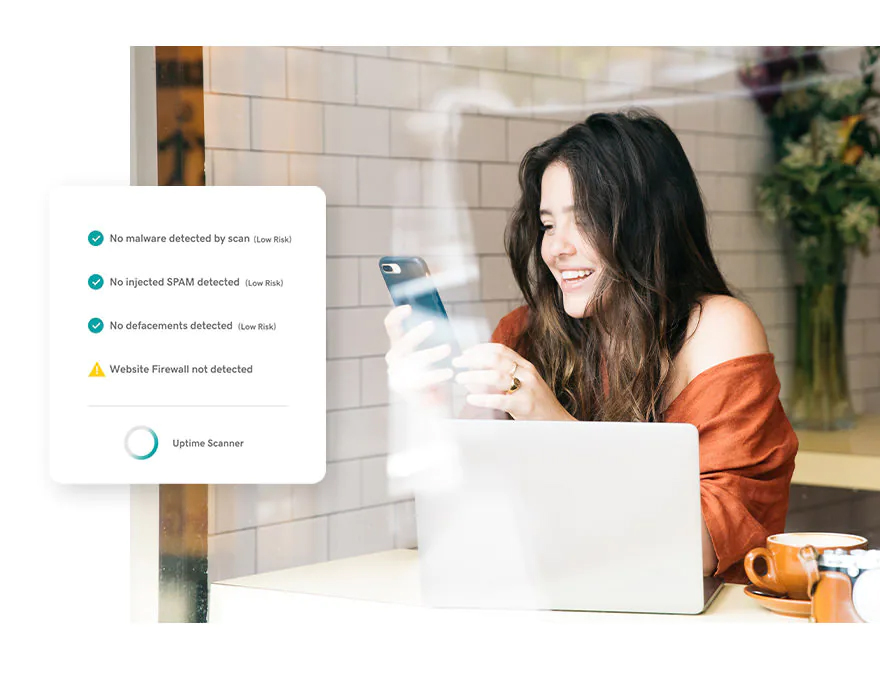
Now you’re good to go.
All information passing to and from your website is now encrypted, protecting your sensitive data.
The padlock icon appears.
Once the connection is complete, a padlock icon and https prefix appear in the visitor’s browser bar to show visitors to your website they’re safe to browse, shop, email you, subscribe to your mailing list, etc. And if there was a Not Secure tag before, poof now it’s gone.

Web Security Options
We offer comprehensive Website Security and a full range of SSL certificates.
Website Security
One stop solution: SSL certificate, malware scan and removal, firewall and backup recovery.
As low as
$5.99 per month
Managed SSL Services
Hassle-free automated SSL installation, then ongoing SSL maintenance for the life of your plan.
As low as $199.99 per year
Domain Validation (DV) SSL Certificate
Domain Validation SSL certificate that protects one personal website.
As low as
$67.99 per year
Extended Validation (EV) SSL Certificate
Ideal for ecommerce websites and industries that may require higher security.
As low as
$149.99 per year
Wildcard SSL Certificate
Ideal for a single website and all its sub-domains.
As low as
$349.99 per year
Website Backup
Easy disaster recovery, with daily backups and one-click restore.
As low as
$2.99 per month
SSL Certificate FAQs
Why are SSL certificate term changes happening?
Starting on 9/1/2020 SSL/TLS certificates cannot be issued for longer than 13 months (397 days). Any SSL certificate bought after this date will have the new term length applied and those bought before will be grandfathered in. For more information check out this help article that goes into more detail around the term change and InternetGrove.com’s response.
How do I install my SSL certificate?
When your InternetGrove.com SSL certificate is issued, we send an email to let you know. What happens next depends on where your site is hosted and the options you choose when you buy the certificate.
If you chose Web Hosting, Website Builder or Online Store we’ll take care of everything for you. If you host your website with another company or use our VPS or Dedicated Servers, learn more here.
To install an SSL certificate on Parallels Plesk Panel, cPanel and Microsoft IIS, please look here.
What is an SSL certificate and why do I need it?
SSL Certificates are SSL (Secure Sockets Layer) certificates that authenticate websites and allow them to switch from HTTP to HTTPS encryption, protecting the exchange of valuable information visitors send to or receive from a website.
An SSL certificate on your site instills trust in your visitors and keeps user data secure, verifies ownership of your website, and helps prevent attackers from creating a false version of your site. When you have an SSL certificate protecting your site, your customers can rest assured that the information they enter on any secured page is encrypted. InternetGrove.com makes it easy to install your certificate and protect sensitive customer data on your site.
Authentication
SSL certificates verify clients’ ownership of the domain and help prevent domain attacks and spoofs.
Encryption
SSL/TLS encryption is possible via the public/private key pairing that facilitates SSL certificates. Clients get the public key to open a TLS connection from the server’s SSL certificate.
HTTPS
SSL certificates are required for the HTTPS web address. HTTPS (the secure version of HTTP) appear on websites that have traffic encrypted by SSL/TLS. Plus, in addition to securing user data, HTTPS conveys credibility and trust to the site visitor.
For even more information on SSL certificates, check out this help article.
What are the different types of SSL certificates?
There are a couple of SSL certificates that InternetGrove.com offers to you. Each have with varying levels of security. Understanding what kind of SSL certificate is important when doing anything involving personal user data.
Domain validated (DV) SSL certificate.
DV certificates verify the owner of the site. The Certificate Authority sends an email to the website’s registered email address to verify its identity. No detailed information about the company is required, and the DV Certificate is the easiest to obtain and thus have a lowest level of trust.
Extended validation (EV) SSL certificate.
This is the SSL certificate with the highest level of security and is optimum for sites that deal with sensitive information. Before issuing an EV SSL certificate, the Certificate Authority thoroughly reviews the applicant; The review process entails examination of corporate documents, confirmation of identity, and verifies relevant information through a third-party database.
What is the difference between Standard SSL certificate and Premium SSL certificate?
All SSL-protected sites display the https:// prefix in the URL address bar. Sites protected with a InternetGrove.com Premium EV SSL certificate display a green browser bar to quickly assure visitors that the organization’s legal and physical existence is verified according to strict industry standards.
When you buy a InternetGrove.com’s Premium EV SSL certificate, it involves the most extensive vetting process. We verify the control of the domain and legitimacy of your company by validating the legal name, address, phone number and other business information. The process takes about 30 days, but we’ve got you covered during that time. InternetGrove.com EV SSL certificates come with a free Standard SSL to use during the vetting process, so you can keep your transactions secure while you wait.
For more information, see What are the advantages of a Premium Extended Validation (EV) SSL certificate for your business?
Which SSL certificate do I need?
Answer these questions to help find the SSL certificate you need:
1. Where are you located?
Our certificates are issued worldwide with a few exceptions. Check this list to see if you’re covered.
2. Do you have a business or personal website?
Unless you sell things on your personal website, a Standard SSL certificate (DV) is fine. This is also true for informational business sites. eCommerce websites should use a single-domain Standard SSL certificate (DV) or Premium SSL certificate (EV).
3. Which type of Web Hosting server do you use?
Our SSL certificates work on most hosting and server configurations. To protect multiple domains on Microsoft’s Exchange Server 2007, Exchange Server 2010 or Live® Communications Server, use a Multiple Domain UCC (SAN) SSL certificate (listed as “Standard SSL (5-Site)” or “Premium SSL (5-Site)”).
4. How many different domains do you need to protect?
Wildcard SSL certificates cover multiple subdomains. For example, use a Wildcard to protect *.coolexample.com, which would cover shop.coolexample.com, www.coolexample.com and any other subdomains.
UCC (SAN) SSL certificates will cover multiple domains, subdomains and websites. For example, you can secure www.coolexample.com, mail.coolexample.com, and www.awesomeexample.com. (We list them as “Standard SSL (5-Site)” or “Premium SSL (5-Site)”)
How long will I have to wait for my InternetGrove.com SSL certificate?
A InternetGrove.com Standard SSL (DV) certificate usually takes 5 minutes or less.
For InternetGrove.com Premium SSL (EV) certificates, there is an extensive vetting process that starts with an in-depth application. Before you start, pull together details about your business, such as registration number, incorporation or registration agent and any relevant jurisdiction information.
How do I create a Certificate Signing Request (CSR)?
This depends on the software you use on your web server. Learn more.
To learn how to generate a CSR on Plesk Panel, cPanel and Microsoft IIS, please look here.
What is a Multi-Domain UC certificate / SAN certificate?
A Unified Communications Certificate (UCC) is an SSL certificate that secures multiple domain names as well as multiple host names within a domain name. A UCC (SAN) SSL certificate lets you secure a primary domain name and up to 99 additional Subject Alternative Names (SANs) with a single SSL certificate. For example you can use a UCC to protect www.domains1.com, www.domains2.net and www.domains3.org.
UCCs are compatible with shared hosting and ideal for Microsoft® Exchange Server 2007, Exchange Server 2010, and Microsoft Live® Communications Server. However, the site seal and certificate “Issued To” information will only list the primary domain name. Please note that any secondary hosting accounts will be listed in the certificate as well, so if you do not want sites to appear ‘connected’ to each other, you should not use this type of certificate.
How many separate domains can I protect with HTTPS?
Depending on how your website is configured, you might want to use something other than a single-domain SSL certificate.
- Wildcard SSL certificates cover all of a domain name’s subdomains. For example, you can secure *.coolexample.com, which would cover shop.coolexample.com, www.coolexample.com and any other subdomains.
- UCC (SAN) SSL certificates can cover multiple subdomains, unique domain names and websites. For example, you can secure www.coolexample.com, mail.coolexample.com and www.awesomeexample.com.
Want to know even more about SSL certificates?
Visit our Knowledge Base to learn more about SSL certificate setup, usage and management.
