Website Builder
A powerful website builder at your fingertips.

Website Builder
Build an amazing website in just under an hour with Website Builder. Take advantage of designs created just for your industry and then customize them to reflect your one-of-a-kind idea.
Personal
$5.99 per month
Share your passion online.
- Responsive mobile design
- Website hosting
- Rapid Page-Load performance
- Create a blog
- Security (SSL)
- 24/7 support
Business
$10.99 per month
Create an online presence for your business.
- Responsive mobile design
- Website hosting
- Rapid Page-Load performance
- Create a blog
- Security (SSL)
- 24/7 support
- PayPal Buy Now or Donate button
- Search Engine Optimization (SEO)
Business Plus
$14.99 per month
Attract more customers.
- Responsive mobile design
- Website hosting
- Rapid Page-Load performance
- Create a blog
- Security (SSL)
- 24/7 support
- PayPal Buy Now or Donate button
- Search Engine Optimization (SEO)
- Social Media Integration
- Share content to Facebook
- Online Appointments
Online Store
$26.99 per month
Sell products and services.
- Responsive mobile design
- Website hosting
- Rapid Page-Load performance
- Create a blog
- Security (SSL)
- 24/7 support
- PayPal Buy Now or Donate button
- Search Engine Optimization (SEO)
- Social Media Integration
- Share content to Facebook
- Online Appointments
- Built-in shopping cart
- Sell physical and digital products
- Accept credit and debit cards, PayPal and more
- Flexible shipping options
- Discounts and promotions
- Manage inventory
How It Works
How to create a website.
Whether you’re building a website to show off your portfolio or setting up a store to sell anything from cookies to digital recipes to baking classes, you can do it all with Websites Builder. Follow these steps to create your website with our powerful, all-in-one builder designed to help you grow.
01. Start creating your site or store by picking a template.
02. Add your content, products and business info to make it yours.
03. Use built-in marketing to let people know you’re open for business.
04. Manage everything — reviews, orders, social — from 1 dashboard, on any device.
05. Buy premium features — store add-ons, SEO, appointments — as you need ‘em.
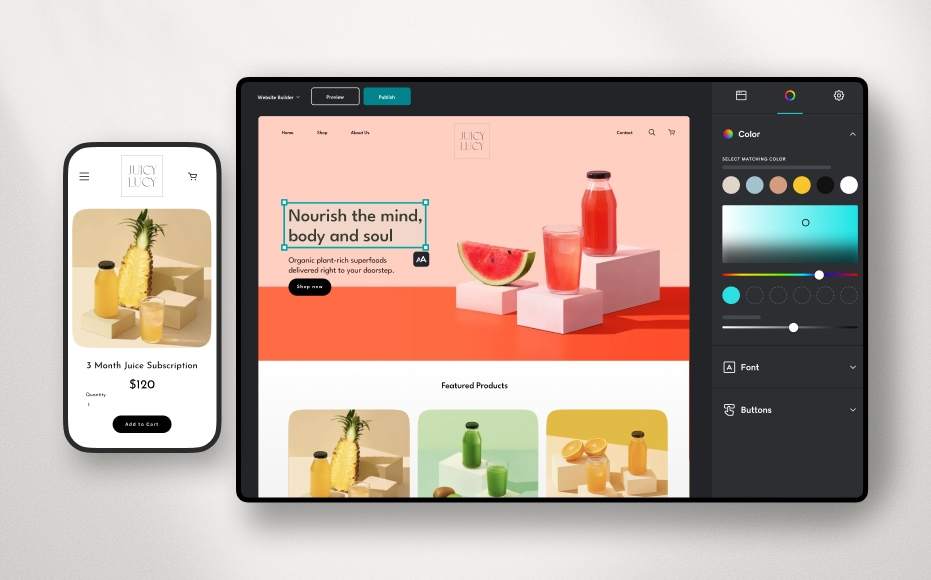
Having a website builder that works for you.
Customize.
Click to easily edit or add entire sections — like a photo gallery, menu, or price list — in seconds, from any device.
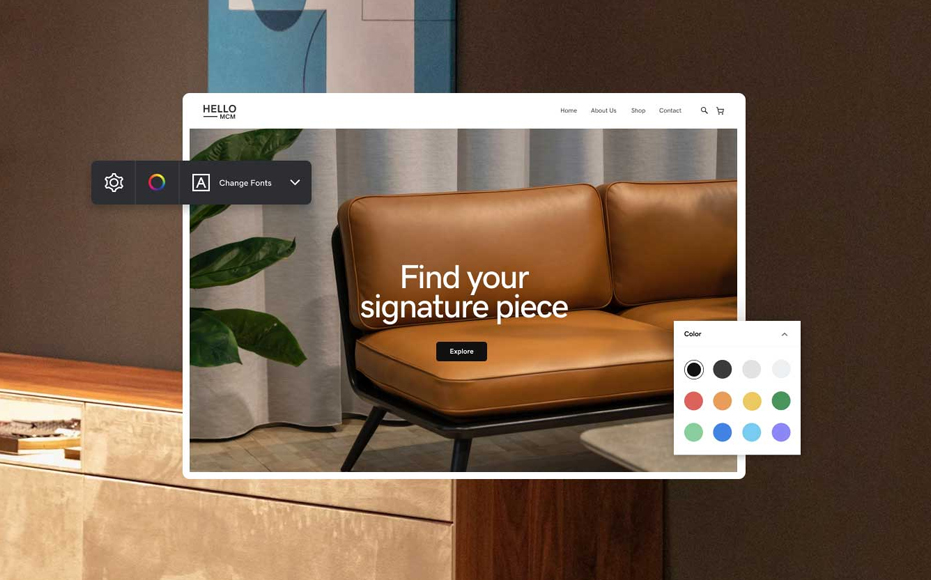
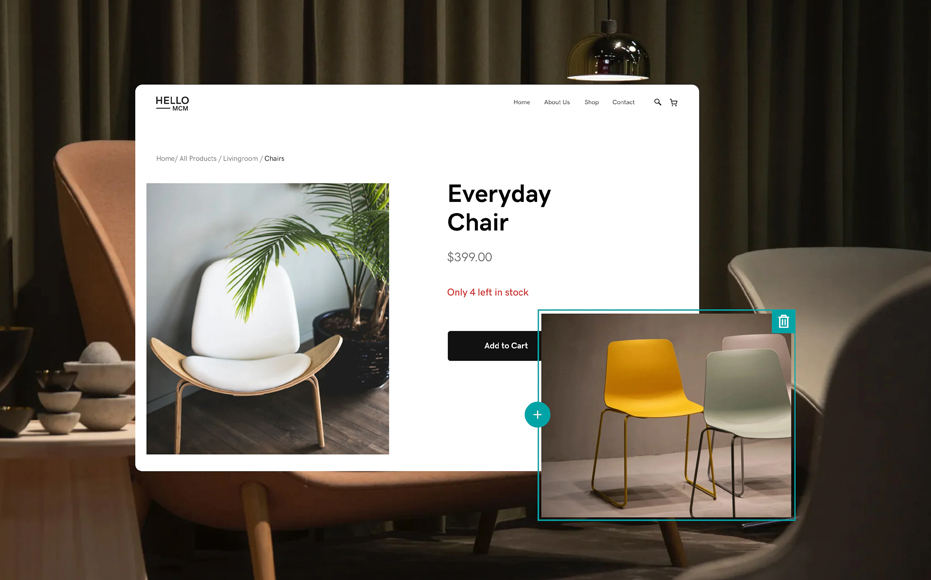
Add a Shop.
Set up your online shop for free using professional ecommerce templates, then upgrade to a paid plan to start selling.
Manage it.
Manage everything – reviews, orders, social – from one dashboard, on any device.
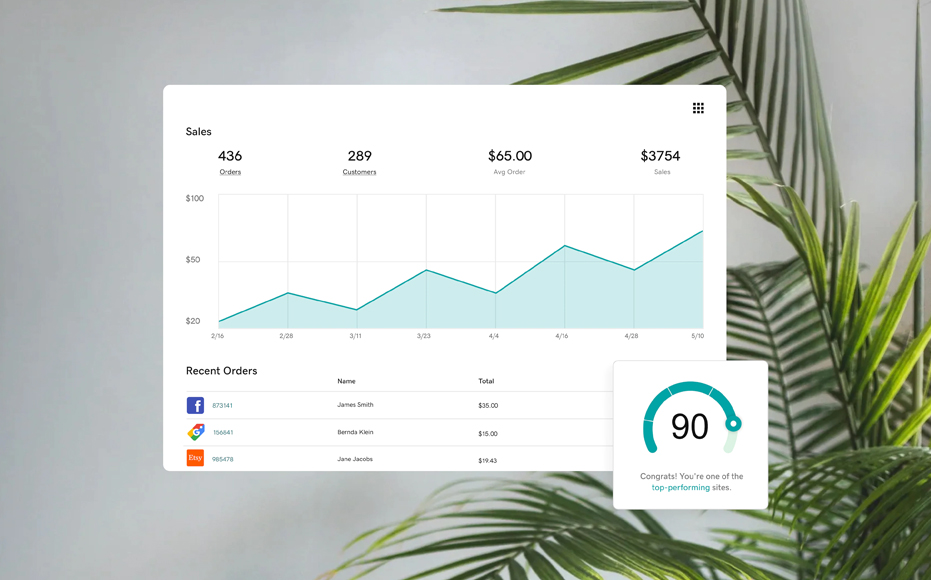
Ready to get your website setup?
Let’s get the website you want built, so you can get the party started!
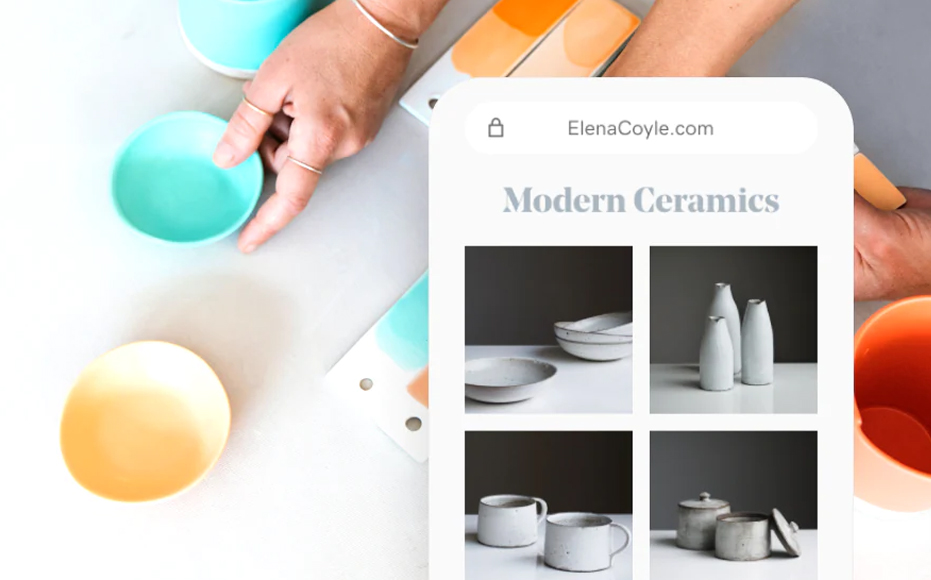
We bring a lot to the party.
Maybe you want a website builder that can do everything, from booking appointments to selling products. Or maybe you just want to put up a blog and tell the world about your cat, Freddie Purrcury. Either way, you need to know what features are in which plan. Well here you go.
Manage It All in One Place
Website? Social media? Email marketing? Ecommerce? Check.
Mobile Design and Editing
No matter what device you’re using, your site will look great and you can edit on-the-go.
Designer-Made Templates
Create confidently with beautifully crafted templates to help you get started.
Content Creation
Make eye-catching content for social, email and more using beautiful templates, fonts and graphics.
Mobile Design and Editing
No matter what device you’re using, your site will look great and you can edit on-the-go.
Website Hosting
Ensure your site runs smoothly and pages load quickly with fast, reliable hosting.
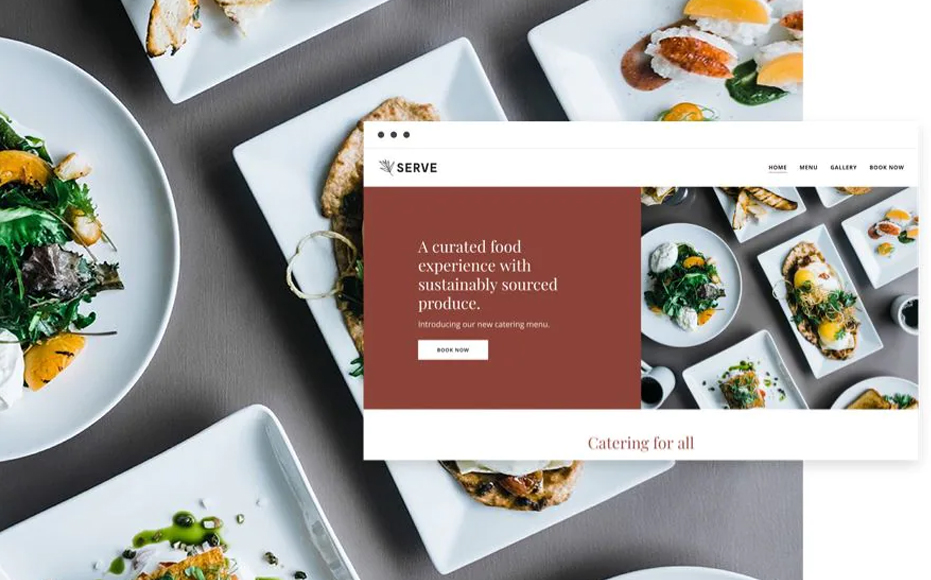
Putting it all together.
You’ve got an idea, but now you need to actually build your website. What features are important to you? How easy is this thing going to be, anyway? Good questions. Let’s answer them.
Backup and Restore
Sleep soundly knowing that you’ve always got a backup of your site.
Marketing Features
Get the word out.
So you’ve built a website. Good job — take a victory lap. Of course, it would be a lot cooler if some people saw that website, right? With that in mind, you need to do some website promotion. And with Website Builder and Online Store, that’s covered.


Keep an eye out.
Get booked.

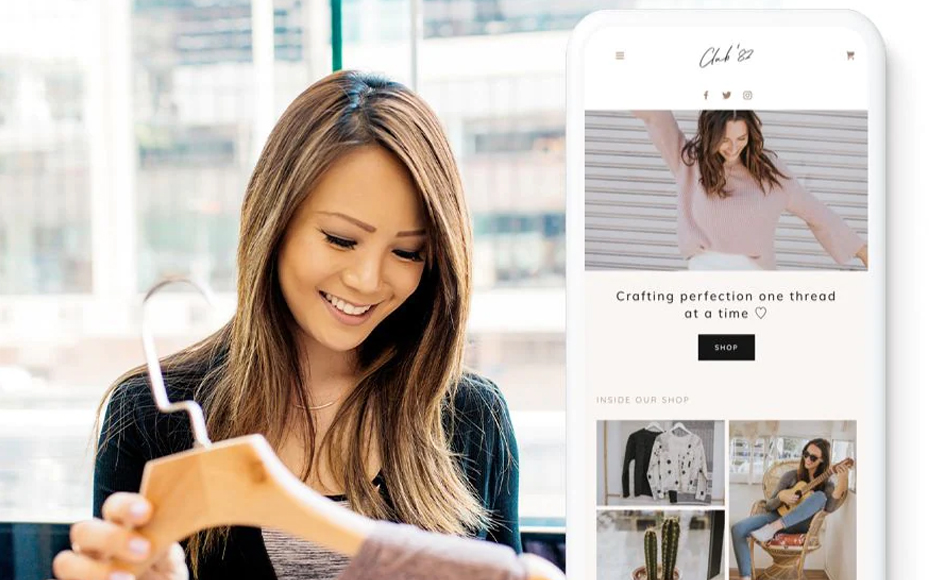
Sell your heart out
Sell what you want, wherever you want, with Online Store. Whether it’s products and services, or digital stuff like videos and white papers, Online Store makes it easy to sell on your website — and marketplaces like Amazon, eBay or Walmart. Best of all, you manage everything in one place.
Blog Features
Write until it’s right.
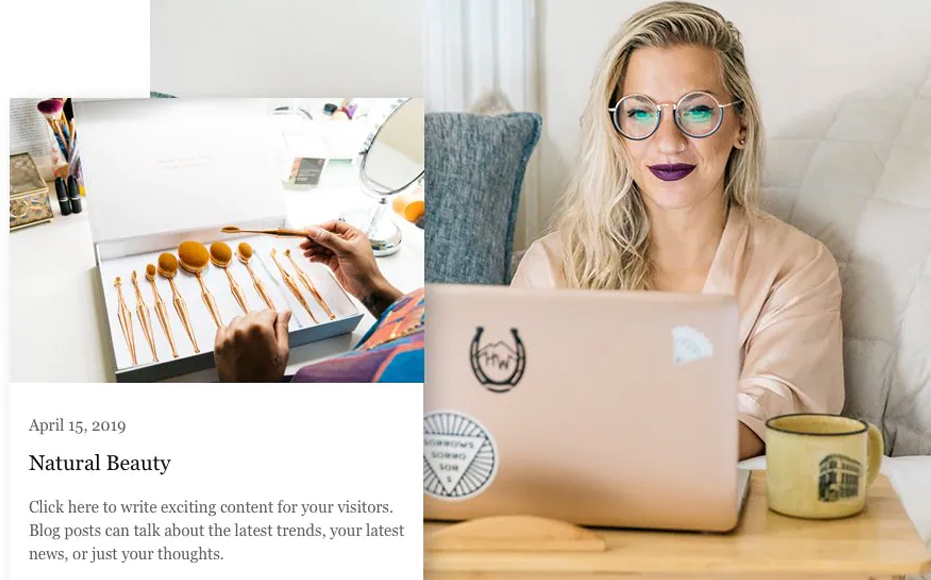
Website Builder FAQs
Why should I have a website?
By creating a website for your business, you’re building an online presence. Whether you’re making a basic website with contact information for your small business, creating a portfolio for your freelance work or simply want a space to blog about your thoughts on food, having a website will help you share who you are and what you do with the right audience.
What is Website Builder?
InternetGrove.com’s Website Builder, is an online editing and publishing tool that helps you make a responsive website with no technical knowledge required.
How to create a website with Website Builder:
- Purchase Website Builder.
- Pick a design and use the drag-and-drop editor to add your own images and text or create a contact form. You can make your website as simple or complex as you’d like.
- Publish your website.
- Expand your website as you grow. You can add a full online store complete with product listings, coupons, shopping cart, shipping and multiple payment options.
Can I customize my website?
Absolutely. Add or edit sections — like image galleries, price lists, menus, scrollable content blocks and YouTube or Vimeo videos — to customize your website to your business needs. Every section in your website is customizable, from the name of the page, to your website’s navigation bar. You’ll also have the ability to change text, colors, styles and font. Our website builder allows you to switch back and forth between mobile and desktop layouts so you can create a website that allows visitors to comfortably view and use your website from any device.
Can I add a shopping cart to my website?
Yes. With a free website plan, you’ll be able to set up your online store and start taking payments in minutes. For a full-featured online store with advanced payment options, various shipping methods and increased functionality, you’ll need to upgrade to the Ecommerce plan. Once you’ve upgraded, you can accept orders and build the ultimate shopping experience with features like Apple Pay, highlighted product sections and promotional coupons. Learn more about Online Store.
Does InternetGrove.com’s Website Builder include an SSL certificate?
Yes. In all plans, any data transmitted from your site will be encrypted using a SSL (Secure Sockets Layer) certificate. This means that all data will be kept private; which is important if you want to keep your site visitors safe. If you sell products or services in your store, an SSL will protect credit card and bank numbers from being intercepted by hackers.
Can I connect my social media and website?
Yes. Website Builder can act as your online hub. The option to link to your Facebook, Twitter, Instagram, Pinterest, LinkedIn and YouTube on your website gives you an advantage in communicating with your visitors. By centrally locating all the links in one place – your new website – you’re giving your online visitors a seamless experience.
Are SEO (Search Engine Optimization) tools included with Website Builder?
Select Website Builder plans come with built-in SEO tools to help your website show up in search engines like Google. In Website Builder, you’ll find the SEO Wizard, a step-by-step guide that provides suggestions on how to optimize each page of your website by adding relevant keywords and descriptions.
How do I start selling online?
You can design your online store and start taking payments in minutes with the purchase of the Online Store (Ecommerce) plan. Here’s what you do:
- Purchase an Online Store (Ecommerce) plan.
- Take a few moments to setup the account.
- When prompted, select your industry and name your site.
- Start adding products to your store and publish.
How do I create a website?
Creating a website is a relatively small effort that can have a huge impact on your business’ bottom line. Here’s how to start building your website:
- Get organized
Think about the info and images you want to include on your website and what categories you’ll need to organize that content. Maybe you’ll need an About page with contact info, or a Menu page to show off tasty treats? You’ll make quick progress if you can map out a general structure before you start creating your site. - Choose a website template
Pick a template to get started. - Customize your website
Use our easy editor to add your content, products and business info, and customize colors, fonts and layouts. - Choose your domain
Register a custom domain or connect one you already own to your website. This helps people easily identify your business from your site’s online address. - Optimize your website for search engines
Use the premium SEO optimizer to ensure your website is easily found on search engines like Google. - Launch your website
Publish your website and watch your business grow, while managing everything — like website updates, reviews and social posts — from one dashboard, on any device.
How does InternetGrove.com’s Website Builder stack up against other website building providers?
Comparing website builders helps you decide which features are important to you and what type of website builder will best fit your needs. So, our team researched available plans, spoke with support agents, factored in ease-of-use, design, and pricing, and put together a side-by-side comparison of the best website builders.
Spoiler alert: InternetGrove.com’s Website Builder offers high value at a low price and our customers give us great feedback to continue making this product awesome!
